I made a free mental health journal template for 2020 using Notion
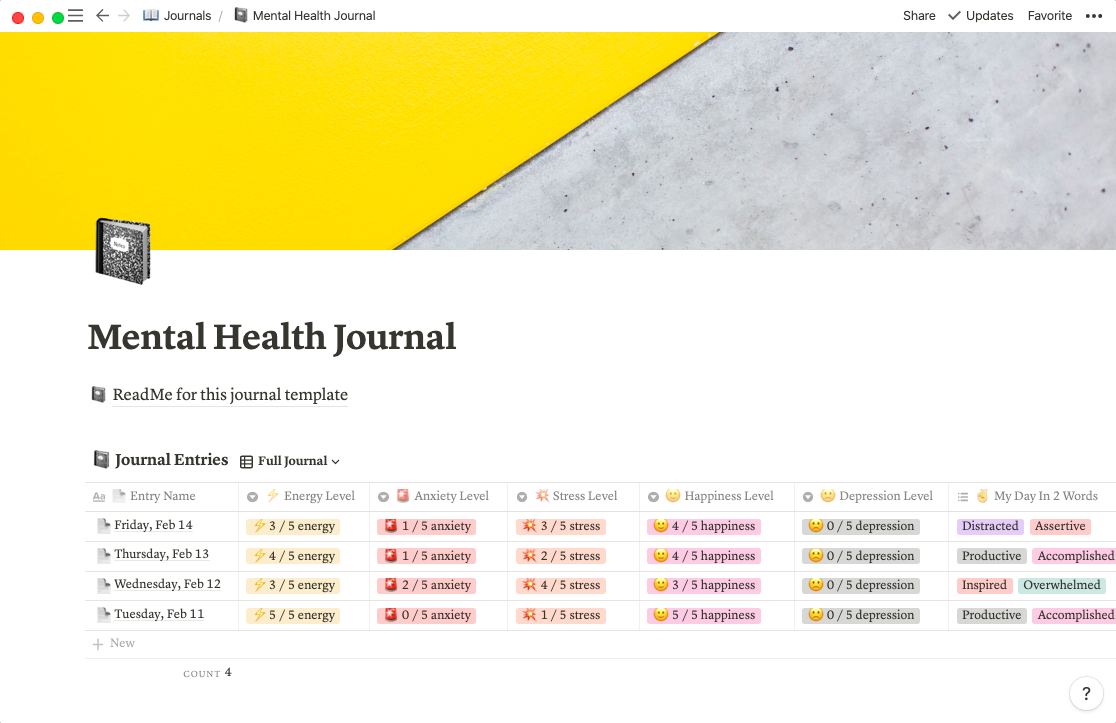
Introduction
For the past year or so I’ve been using Notion as a place to centralize my personal organization systems both at work and for my personal projects. However it wasn’t until recently that I took a closer look at Notion’s versatility. This was motivated in large part by “How to Run Your Life Inside Notion,” Dan Shipper’s write-up on Notion expert Marie Poulin.
I was so intrigued by Poulin’s approach to Notion that I decided to begin experimenting with it too, especially because I wasn’t able to find live demos of her more complex set-ups. In the process, I thought it would be helpful to provide the fruits of those experiments as free templates for the world to use.
If you’d like to experiment with more complex personal organization systems, Marie Poulin’s methods are a great place to start. If you’re new to Notion, their documentation would be a good place to get started. Keep in mind that it’s free to use for most personal use cases, including this journal template.
The Template
Access the template here: https://www.notion.so/Mental-Health-Journal-21577d3b76174018b3c73964aef3f1da
Access template ReadMe here: https://www.notion.so/ReadMe-for-this-journal-template-5ebd7f422e854fa78c23b6ae28ba97bd
Although I’m working on multiple Notion templates right now, the first one I finished was a mental health journal for daily tracking of one’s mental and emotional states. It’s based on the DIY bullet journal trackers that have become so popular in the past few years – sometimes it’s easier to use your phone or computer as a journal than it is to use a physical book for a journal when you’re on the go.
My goal with this template is to encourage people to spend five to ten minutes each day evaluating their emotions so they can document them in a daily journal entry. Over time, behavioral and emotional patterns and trends that usually go unnoticed may become apparent by leveraging observation and qualitative metrics.
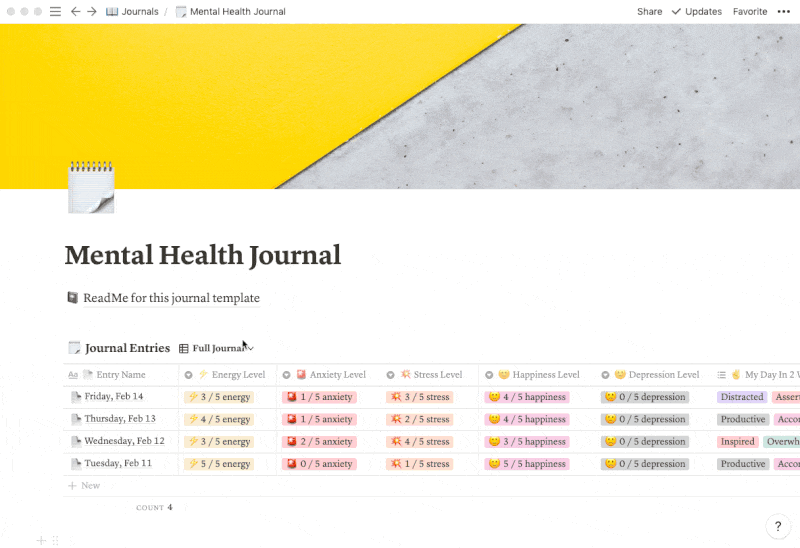
This mental health journal template includes four views:
- A ‘Full Journal’ view that shows a compact summary of all of your journal entries in a data table format, with all entry fields visible.
- An ‘Emotional Snapshot’ view that visualizes your journal entries as thumbnails using your uploaded daily photos. It summarizes your emotional state over time at a high level.
- A ‘Habit Tracker’ view that shows a compact summary of the behaviors and activities you’re tracking in a data table format.
- A ‘Gratitude Journal’ view that focuses solely on what you’re grateful for, as well as what you struggled with during each day.
When expanded, each journal entry also features a free-form section where you can write about your day, as well as a place for you to write a positive affirmation. The free-form section can also include many other types of content, including videos, embedded content, and so much more. Once you’ve duplicated this Notion template into your own workspace, feel free to modify, shorten, or extend it to suit your needs.
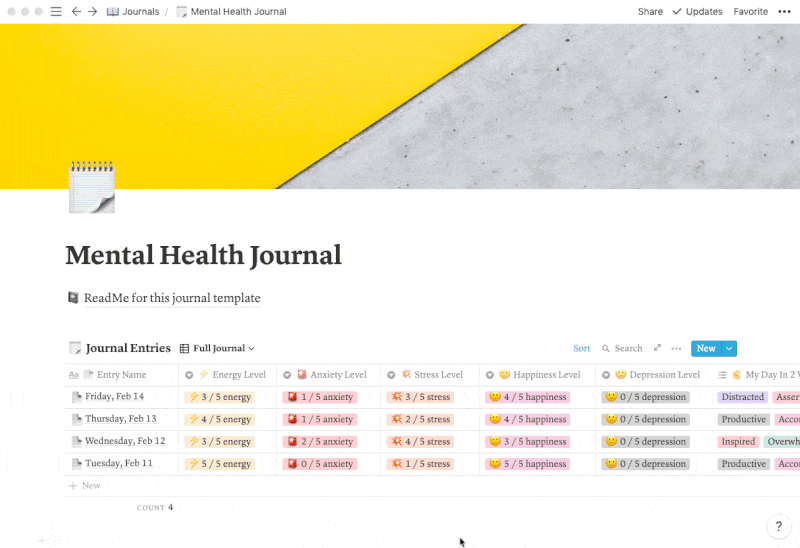
Resources & Credits
The (shortened) list of emotions included as options in the ‘✌️ My Day In 2 Words’ journal field comes from psychologist Jonice Webb’s website. It seemed like overkill to include every emotion in that list so I tried to pare it down.
The photos I used for journal snapshots are from Unsplash, specifically from photographers Eduard Militaru, Louis Hansel, Robert Bye, and ConvertKit. The cover image is by Unsplash photographer Drew Beamer.
The filled-in data included in this journal template is fictional and doesn’t represent any real person’s mental state (including mine). Happy journaling!